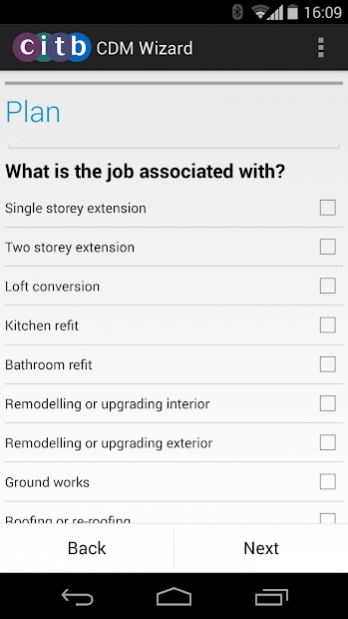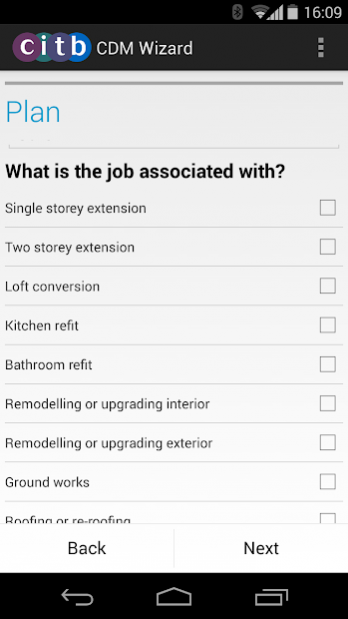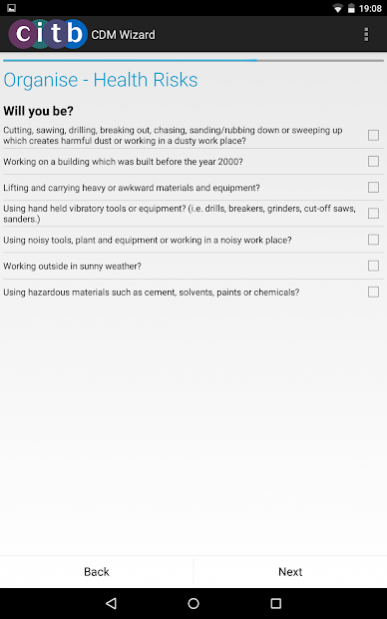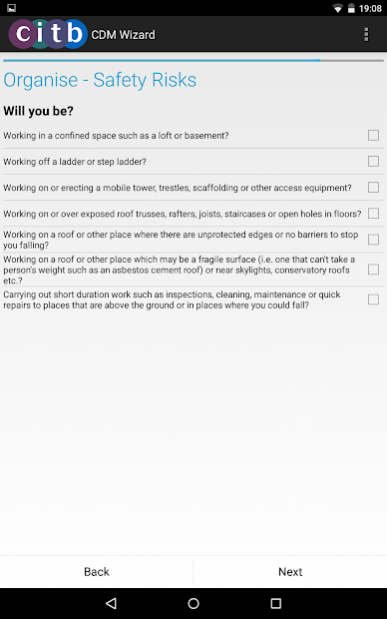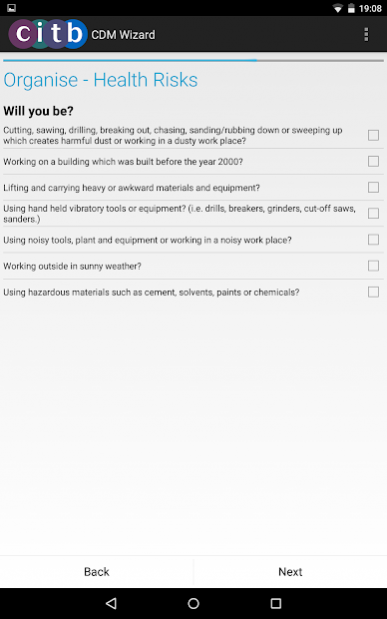CDM Wizard 2.0.4
Continue to app
Free Version
Publisher Description
CDM Wizard will help you to plan and organise your construction job and work together with others involved to make sure that the work is carried out without risks to health and safety. It will also help you to comply with the Construction (Design and Management) Regulations 2015 (CDM 2015); applicable across Great Britain.
The app asks you questions about what you will be doing and the nature of the work. Most of the questions are answered with simple tick-boxes, allowing you to complete the whole process in less than 5 minutes. An action plan is then generated that can be viewed instantly on your device or can be emailed to whoever needs it. This is the Construction Phase Plan for your job and required under CDM 2015. The plan includes:
- Details of your job and activities
- Potential health and safety risks
- Measures to stay healthy and safe
Anyone who works in the building industry will find this app useful. It has been developed for use on small scale jobs such as domestic client work e.g.
- installing a kitchen
- building an extension
- structural refurbishment
- roofing work
A simple plan before work starts, is usually enough to show that you have thought about health and safety.
Under CDM 2015, every construction project needs a Construction Phase Plan. Somebody needs to be named in the plan as the person in overall control, regardless of the number of trades/contractors/sub-contractors working on the job.
That somebody has a duty under CDM 2015 as the Principal Contractor to plan and organise the work, and work together with others in the project to ensure health and safety standards are maintained.
The advice given in the app is based on sound industry practice and covers common risks and suggested control measures needed to keep workers healthy and safe.
About CDM Wizard
CDM Wizard is a free app for Android published in the System Maintenance list of apps, part of System Utilities.
The company that develops CDM Wizard is CITB. The latest version released by its developer is 2.0.4.
To install CDM Wizard on your Android device, just click the green Continue To App button above to start the installation process. The app is listed on our website since 2018-10-05 and was downloaded 34 times. We have already checked if the download link is safe, however for your own protection we recommend that you scan the downloaded app with your antivirus. Your antivirus may detect the CDM Wizard as malware as malware if the download link to co.uk.citb.cdmwizard is broken.
How to install CDM Wizard on your Android device:
- Click on the Continue To App button on our website. This will redirect you to Google Play.
- Once the CDM Wizard is shown in the Google Play listing of your Android device, you can start its download and installation. Tap on the Install button located below the search bar and to the right of the app icon.
- A pop-up window with the permissions required by CDM Wizard will be shown. Click on Accept to continue the process.
- CDM Wizard will be downloaded onto your device, displaying a progress. Once the download completes, the installation will start and you'll get a notification after the installation is finished.